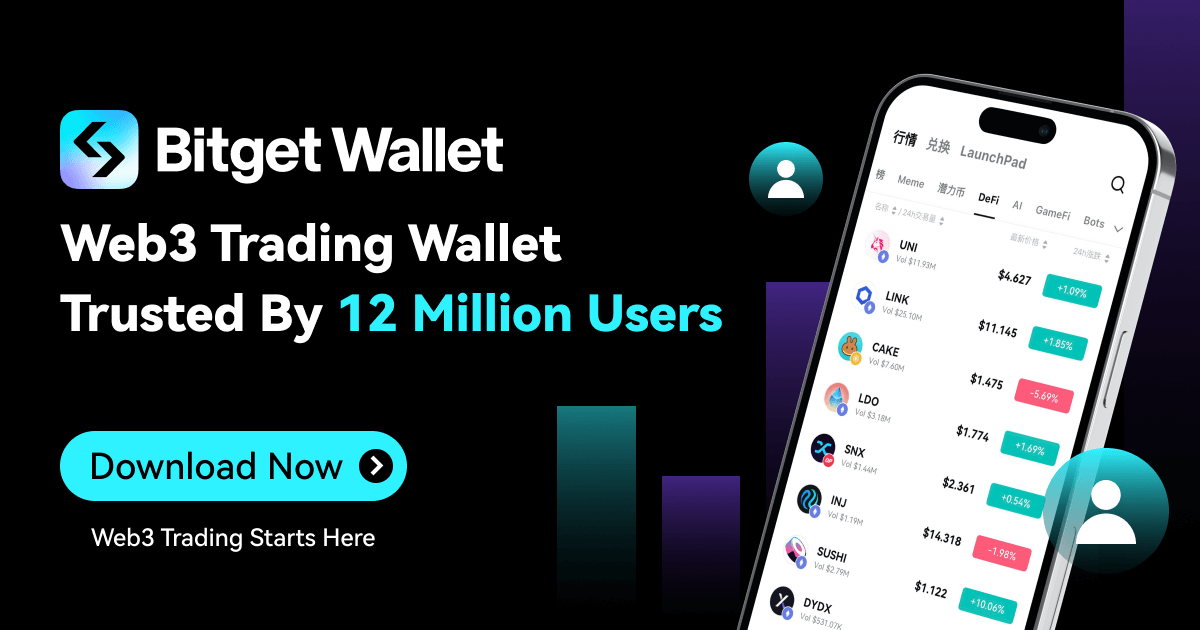Viewing Token Information on Bitget Wallet

Tokenomics is the strategic blueprint for building a sustainable cryptocurrency ecosystem, harmonizing token supply, inflation rates, and utility. Its critical role can't be overstated; the success of a crypto project hangs on it as it shapes investor perception and draws value. Fundamental tenets of tokenomics include not just the supply and utility of tokens but also token burns, yield farming, consensus mechanisms, and the equitable distribution of tokens. It is essential for all investors to take note of potential red flags such as imbalanced token distribution, lack of clarity in token release schedules, and dubious utility claims. Check out this article on Bitget Wallet (Previously BitKeep) Academy for more information about tokenomics.
How to Check Token Information on Bitget Wallet (Previously BitKeep) Wallet?
1. Launch Bitget Wallet (Previously BitKeep) Wallet and tap the “Swap” icon on the homepage. Select any token you want to learn about. For instance, if you want to understand Bitcoin (BTC) tokenomics, select "BTC" followed by "Info". Doing so will direct you to a page providing important details pertaining to the asset's tokenomics, such as the number of days since launch, its market cap, overall ranking, total and circulating supply, and 24-hour trading volume.

2. Launch Bitget Wallet (Previously BitKeep) Wallet and tap the “Swap” icon on the homepage. Select any token you want to learn about. For instance, if you want to understand Bitcoin (BTC) tokenomics, select "BTC" followed by "Info". Doing so will direct you to a page providing important details pertaining to the asset's tokenomics, such as the number of days since launch, its market cap, overall ranking, total and circulating supply, and 24-hour trading volume.

Understanding tokenomics and being able to access and assess token information quickly is crucial in the rapidly evolving world of cryptocurrency. By using Bitget Wallet (Previously BitKeep) Wallet, you're not only able to secure your digital assets but also effectively monitor the essential metrics that underpin their value. Stay updated, stay informed, and let Bitget Wallet (Previously BitKeep) Wallet be your trusted companion in your crypto journey.
 2023-06-28
2023-06-28