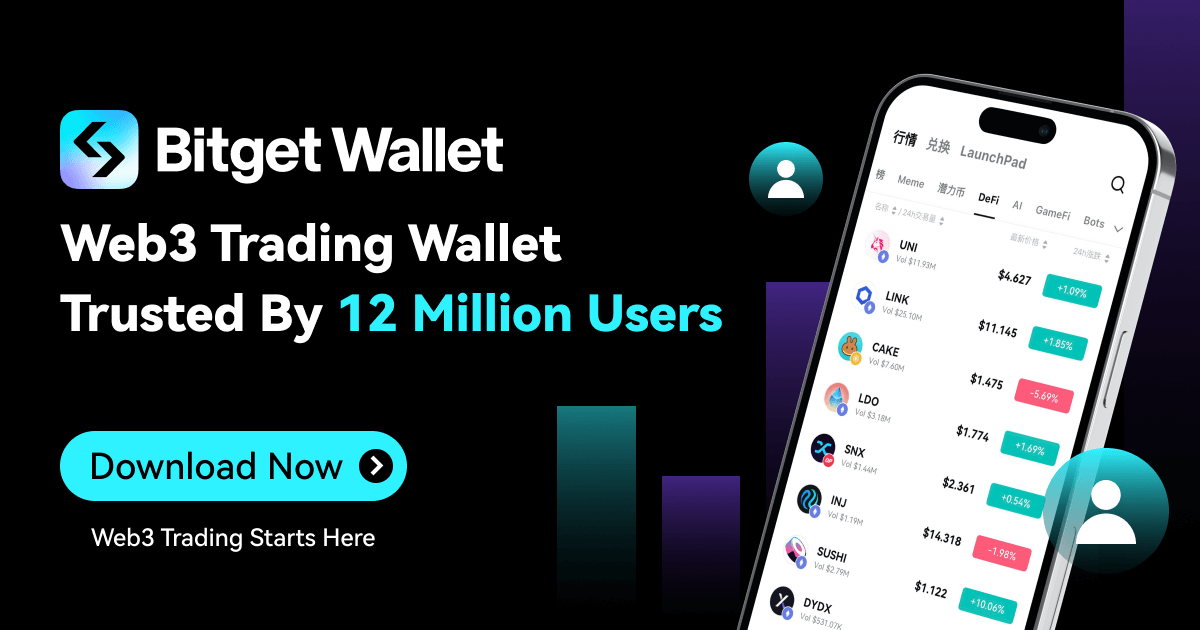Exploring the Linea Mainnet with Bitget Wallet

Previously known as ConsenSys zkEVM, Linea is an innovative Layer 2 (L2) solution, presenting new opportunities for developers to craft decentralized applications (dApps) more efficiently. Using zkRollup technology, Linea effectively tackles cost and scalability issues, offering developers a platform for limitless innovation. With Ethereum's ongoing transformation towards the formidable Ethereum 2.0, Linea is a pivotal conduit, linking Ethereum’s historical progression, current standing, and future prospects.
Bitget Wallet (Previously BitKeep) Wallet has recently integrated with Linea in a streamlined manner, further enriching its wallet features and offering users early engagement opportunities with the cutting-edge zkEVM L2 blockchain. The integration with Linea's zkRollup solution facilitates Bitget Wallet (Previously BitKeep) users to effortlessly add and manage their assets within the Linea ecosystem, whether through the Bitget Wallet (Previously BitKeep) mobile application or the extension wallet. To help users navigate this new experience, Bitget Wallet (Previously BitKeep) has compiled a comprehensive, step-by-step guide, making it simpler for all Bitget Wallet (Previously BitKeep) users to explore the promising world of Linea.
Bitget Wallet (Previously BitKeep) Wallet App
Adding Linea Mainnet to the Bitget Wallet (Previously BitKeep) Wallet App
Launch Bitget Wallet (Previously BitKeep) Wallet App and select “All Mainnets” in the homepage's upper right corner. Tap “+ Add Mainnet” and input “Linea” on the search bar. Select the checkbox next to “Linea” and confirm. Bitget Wallet (Previously BitKeep) Wallet will automatically switch over to the newly added mainnet.

At present, a minor issue prevents some existing Bitget Wallet (Previously BitKeep) Wallet users from adding the Linea Mainnet. Fret not! You can resolve this by removing the current wallet and re-importing it into your Bitget Wallet (Previously BitKeep) Wallet. Read on for the following tutorial.
Note: Ensure you have saved your private keys before removing any wallet.
Importing Linea Wallet into Bitget Wallet (Previously BitKeep) Wallet App
1. Tap on your profile icon located at the top right corner. Next, select "+ Add a Wallet" and opt to import your wallet, whether by software or hardware.

2. Enter or paste your mnemonic phrase/private key into the designated field. Input “Linea” on the search bar and select it. You have now successfully imported the wallet and added the Linea mainnet!

Transferring Tokens on the Linea Mainnet using Bitget Wallet (Previously BitKeep) Wallet App
Select "ETH" to navigate to the token information page. Tap "Send" and enter the recipient's address and the amount to send. Press "Confirm", review the details, and press "Confirm" again. Enter your authentication password to complete the transfer.

Bitget Wallet (Previously BitKeep) Chrome Extension Wallet
Adding Linea Mainnet to the Bitget Wallet (Previously BitKeep) Chrome Extension Wallet
1. Launch Bitget Wallet (Previously BitKeep) Chrome Extension Wallet and select “All Mainnets” in the homepage's upper right corner. Click “+ Add A Network”, input “Linea” on the search bar, and select “Linea Mainnet”.

2. Return to the wallet homepage and select “All Mainnets” again. Tap “Linea Mainnet”, and now you have successfully added the Linea mainnet!

Transferring Tokens on the Linea Mainnet using Bitget Wallet (Previously BitKeep) Chrome Extension Wallet
Click "Send" to navigate to the token transfering page. Enter the recipient's address and the amount to send. Press "Next", review the details, and click "Confirm" to complete the transfer.

 2023-07-28
2023-07-28