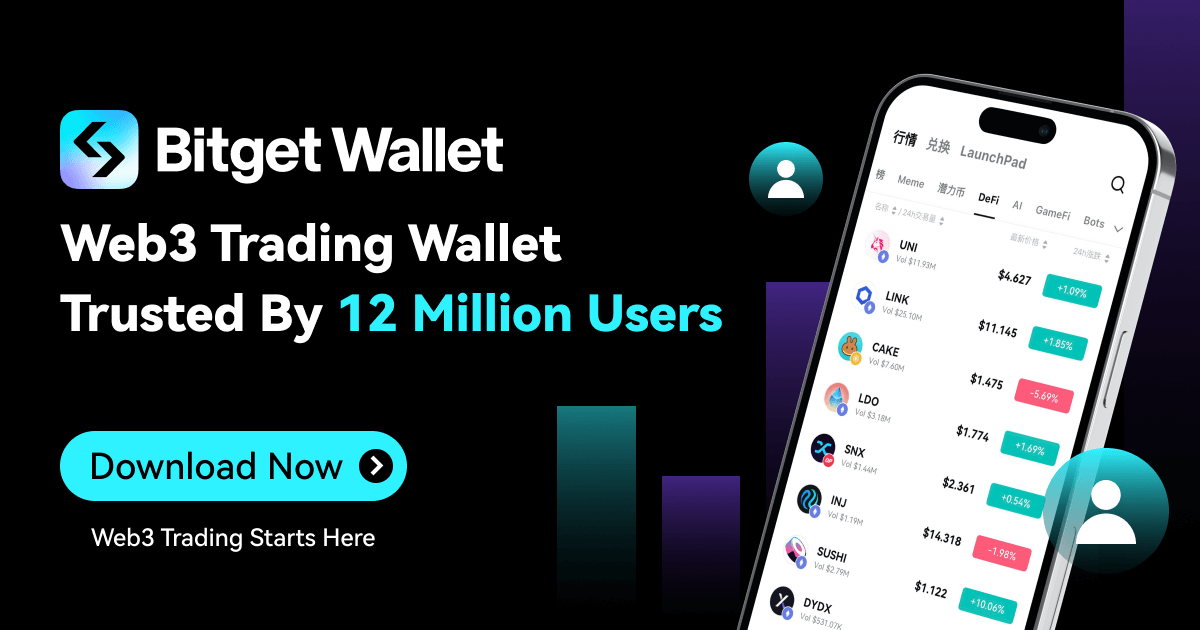Zero Hassle! Score Airdrops and Explore LayerZero Using Bitget Wallet

The highly anticipated Layer 1 blockchain in the Web3 space, Sui Network, has disappointed many crypto users by announcing an Initial Exchange Offering (IEO) instead of airdrops for its testnet validators and users. Meanwhile, LayerZero raised $120 million in an early-stage funding round in early April, tripling the interoperability blockchain protocol's valuation to $3 billion. As a result, everyone is now shifting their focus from Sui to LayerZero.
Unlike traditional L1 and L2 blockchains such as Ethereum and zkSync Era, LayerZero is a protocol that enables direct cross-chain transactions between blockchain networks. As the backbone of blockchains, LayerZero allows decentralized apps (DApps) to be built across multiple blockchains, providing a new way of interacting across chains without needing a third-party intermediary.
To understand how LayerZero works, the easiest way is to interact with the protocol directly. By following this comprehensive guide, you can play around with LayerZero using the all-rounded Bitget Wallet (Previously BitKeep) and even have a chance to receive airdrops in the future. What's more, you can do all of this from your phone. So let's get started!
Cross-Chain Transfer/Swap
1. Launch Bitget Wallet (Previously BitKeep) Wallet and select “DApp” to access the Bitget Wallet (Previously BitKeep) DApp browser. Input “Stargate” on the search bar and select “Stargate Finance”. Next, choose "BNB Chain" and confirm your selection.
Note: If you have not added BNB Chain as a mainnet on your Bitget Wallet (Previously BitKeep) Wallet, the app will prompt you to do so.

2. Your wallet will automatically connect to the DApp, or you can click "Connect Wallet" if it does not. Select the token and enter the transfer amount. Choose the blockchain pairs and tap "Transfer". You can select different token pairs, but make sure the amount you receive is not too far from the original amount.
Tips: As all on-chain transactions require gas fees, we suggest selecting blockchains with low gas fees, such as Polygon, BNB Chain, Arbitrum, Fantom, etc. You also need to have respective native tokens (MATIC, BNB, ETH, FTM) to route back your transferred fund to the original network. Choose the blockchain where you already have a token balance, or swap it via Bitget Wallet (Previously BitKeep) Swap.

3. Confirm the transaction, and your assets will be on their way to the designated blockchain. The DApp may show that it will take 1 minute and 30 seconds, but in reality, it usually takes 30 to 40 minutes for the funds to arrive at Polygon. While waiting, let's move on to the next section.

Adding Liquidity to a Pool
1. Tap the “Pool” icon in Stargate DApp. Choose the liquidity pool (LP) you want to add to and enter the amount you wish to contribute. Then, click “Add.”
Tips: You can choose a pool you already have a balance in or swap for more tokens via Bitget Wallet (Previously BitKeep) Swap.

2. Select “Connect”, and your wallet will automatically switch to the Arbitrum network. Confirm the transaction, and your liquidity will be added to the selected pool.

Staking LP Tokens
1. Once you have successfully added liquidity to a pool, you will receive the respective token, which is called the “LP token”. You can stake it by clicking on the “Farming” icon in Stargate DApp. Select the max amount, press “Add Stake,” and confirm the transaction.
LP tokens do not have any use on their own and do not generate income. Hence, you need to stake them via “Farming” to earn extra passive income on top of the fees you earn by providing liquidity.

Note: Remember that you need to unstake the LP token first before removing liquidity from the pool.
In conclusion, LayerZero is not only dedicated to one single blockchain but also enables interactions across multiple blockchains. Developers can choose which blockchains to offer on their DApps as long as LayerZero supports it. Besides the transactions covered in this guide, there is still much more to explore in LayerZero. Stay tuned for more LayerZero airdrop guides in the future, and remember to subscribe to stay up-to-date with valuable and exclusive information from Bitget Wallet (Previously BitKeep)!
 2023-05-02
2023-05-02