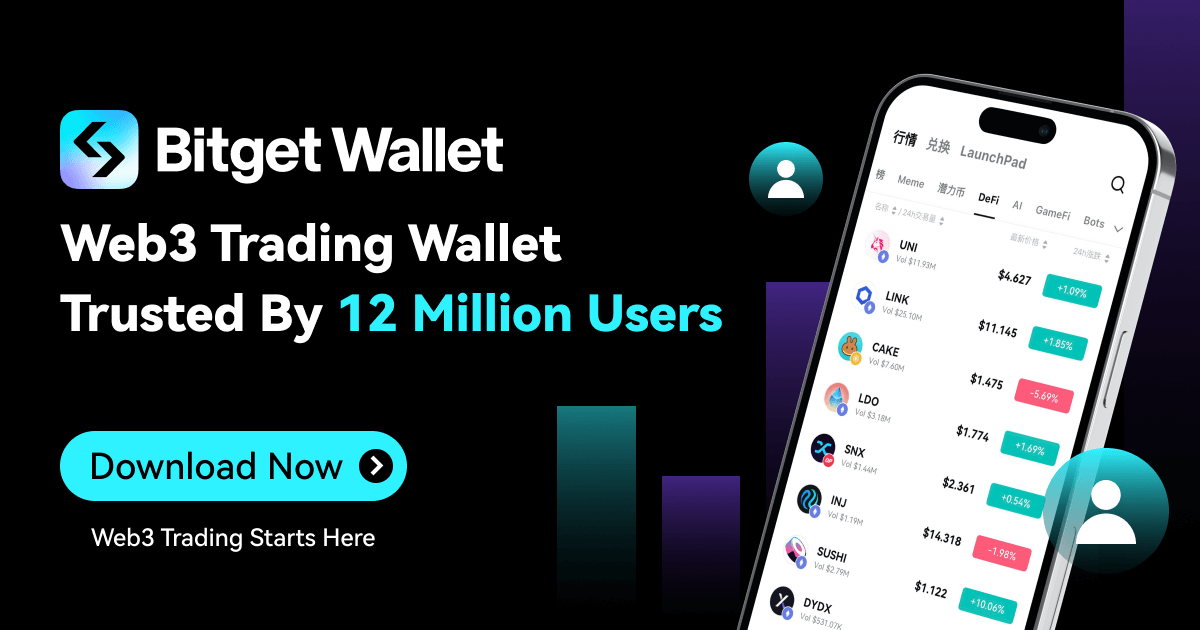Performing Token Swaps on Bitget Wallet

A token swap is a process where one type of crypto token is exchanged for another, sometimes involving a move from one blockchain network to another. This is typically utilized when a cryptocurrency project moves to its own blockchain, necessitating users to swap their tokens for the new network's native token. The advent of token-swapping platforms has streamlined this process, offering speed, reduced fees, and the ability to capitalize on changing market sentiments quickly. Check out this article on Bitget Wallet (Previously BitKeep) Academy for more information about token swaps.
How to Swap Tokens on Bitget Wallet (Previously BitKeep) Wallet?
1. Launch Bitget Wallet (Previously BitKeep) Wallet and visit Bitget Wallet (Previously BitKeep) Swap by choosing the “Swap” icon on the homepage. Select “Swap” at the top of the subsequent page.

2. Select your desired token pair for swapping. Bitget Wallet (Previously BitKeep) Swap will auto-select the best swap deal for you.


3. Hit "Confirm" to initiate the swap. Press "Next Step", then authorize the transaction to finalize the token swap.

Try Bitget Wallet (Previously BitKeep) Swap Today!
Bitget Wallet (Previously BitKeep) Swap, the integrated swap feature on Bitget Wallet (Previously BitKeep) Wallet, stands out as a cutting-edge service in the market, supporting over 20 public chains and enabling cross-chain transactions among 17 public chains. Its innovative “Instant Gas” feature allows users to complete cross-chain transactions seamlessly, eliminating the need to hold native Gas tokens and streamlining the overall trading experience in a groundbreaking way.
With Bitget Wallet (Previously BitKeep) Swap, users can enjoy access to a vast network of over 100 decentralized exchanges (DEXs), including Curve, enabling them to seamlessly transact on various supported chains. By automatically sourcing liquidity from these DEXs, Bitget Wallet (Previously BitKeep) Swap ensures optimal execution and enhances the overall trading experience for all users.
Whether it be conducting flash swaps at market prices or experiencing the flexibility of placing limit orders, Bitget Wallet (Previously BitKeep) Swap offers a comprehensive trading solution that will suit the needs and preferences of every Web3 user.
 2023-06-16
2023-06-16